Problem
The Graphql endpoint for the API is accessible only to authorised users. Although it is required from a security perspective, it makes testing the API through Insomnia a little tedious. What if we could automatically insert the bearer token every time we made a request using Insomnia?
Solution
Let's start by creating a new environment. Although not entirely necessary, it makes authenticating in different environments easy. Note: You can give the environment better names such as Dev, Staging, Production etc.
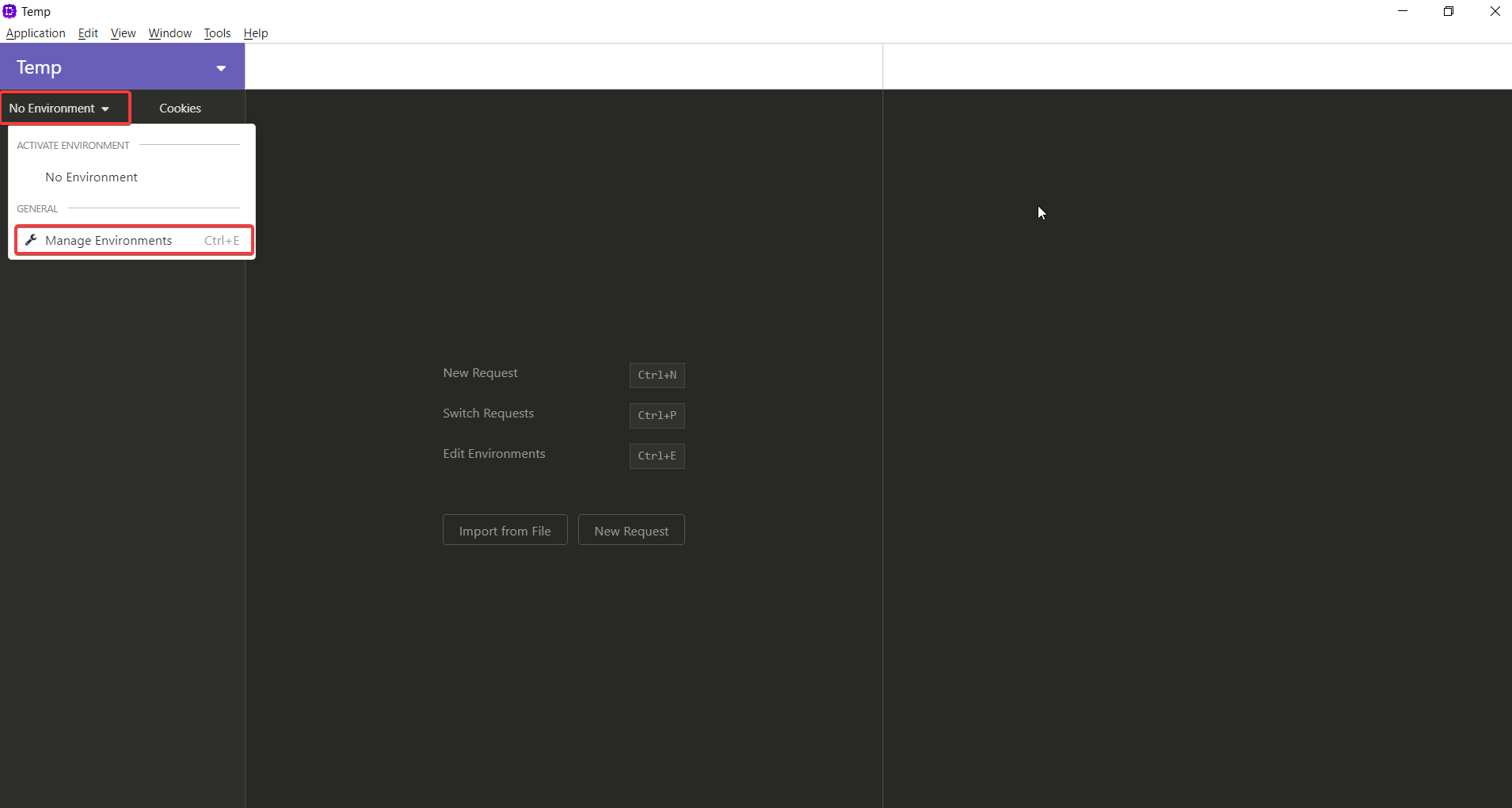
Now, let's add some environment variables specific to that environment.
- baseUrl: The base URL for all the endpoints
- email: The email used to login
- password: The password used to login
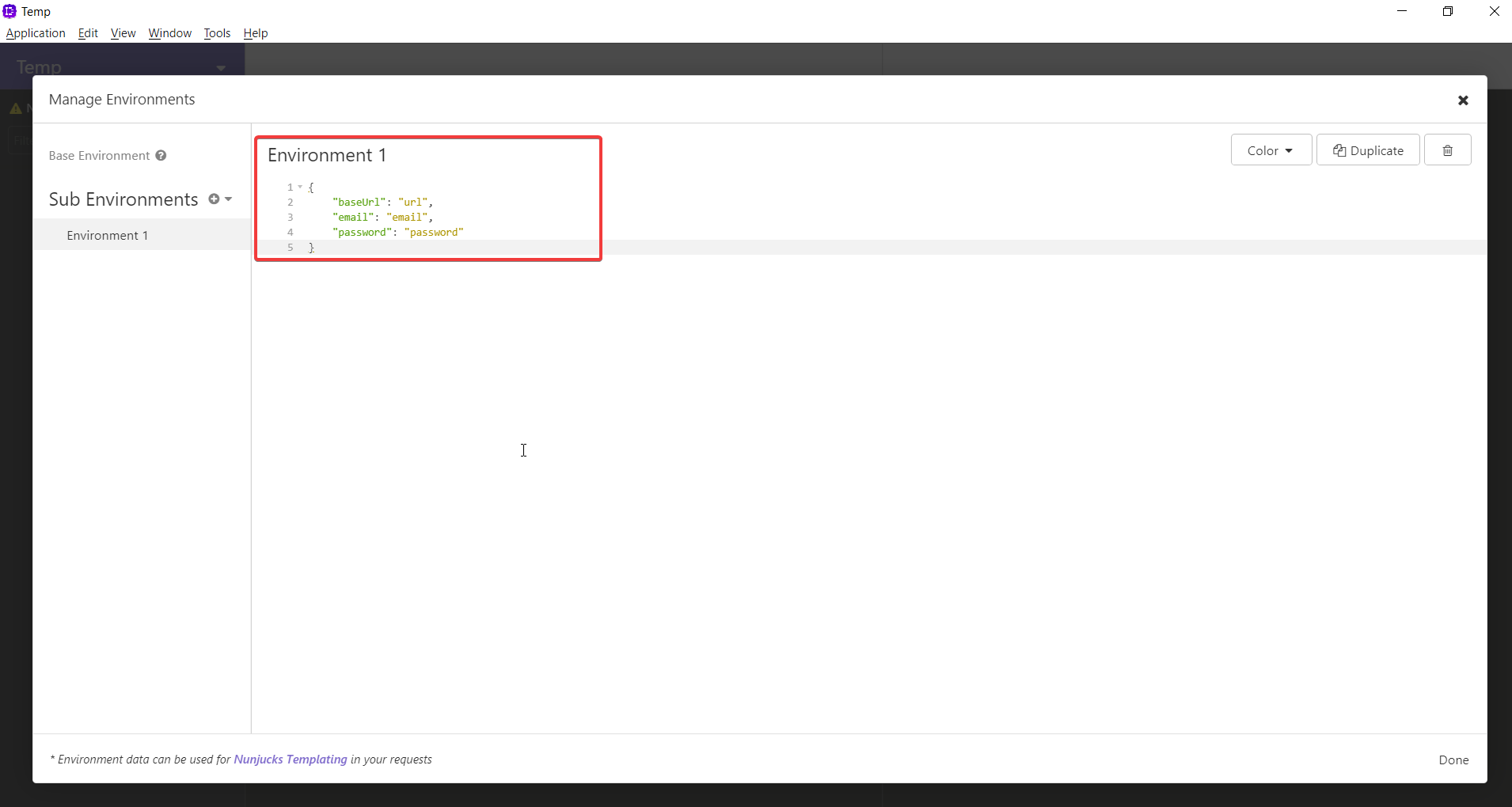
Let's make Insomnia use the environment.
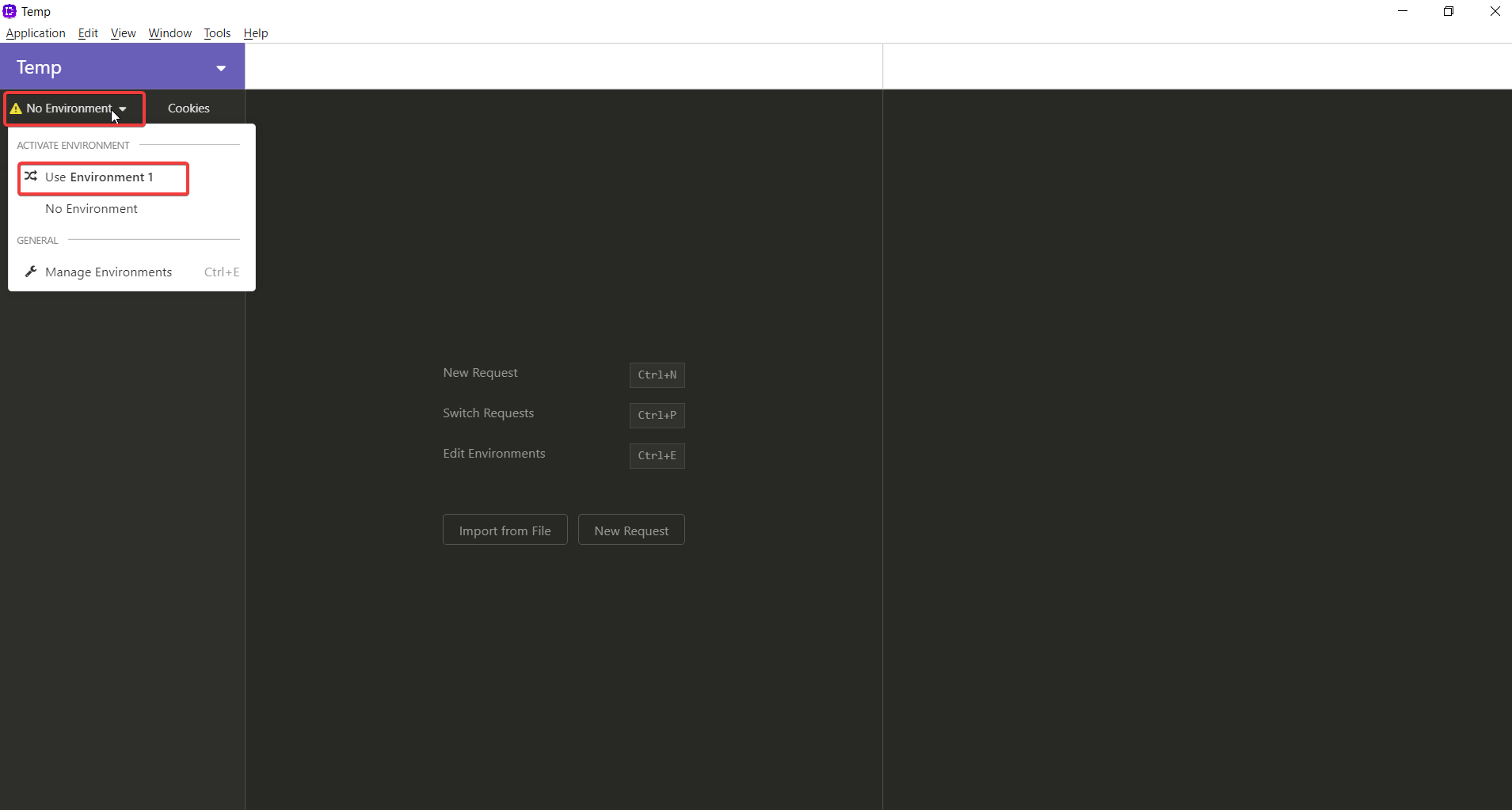
Assuming that the endpoint to get the access token is LoginUser, add a new post request called GetAccessToken.
Remember the environment variables from earlier. We can use them so that no matter what environment we are in, everything will just work.
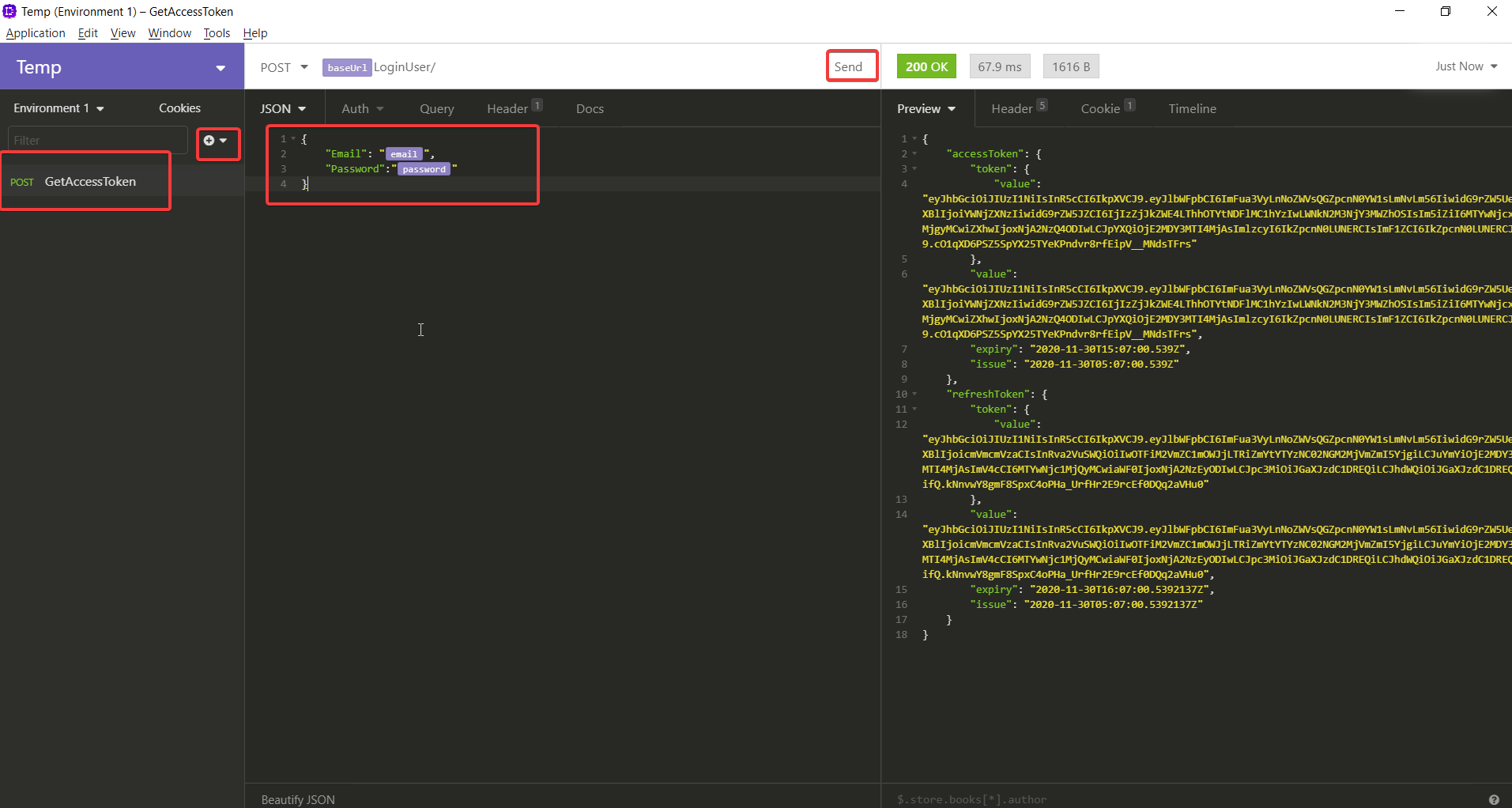
Let's add a new Graphql query and try to send the request. We get a 401 Unauthorised error because we haven't passed in the bearer token.
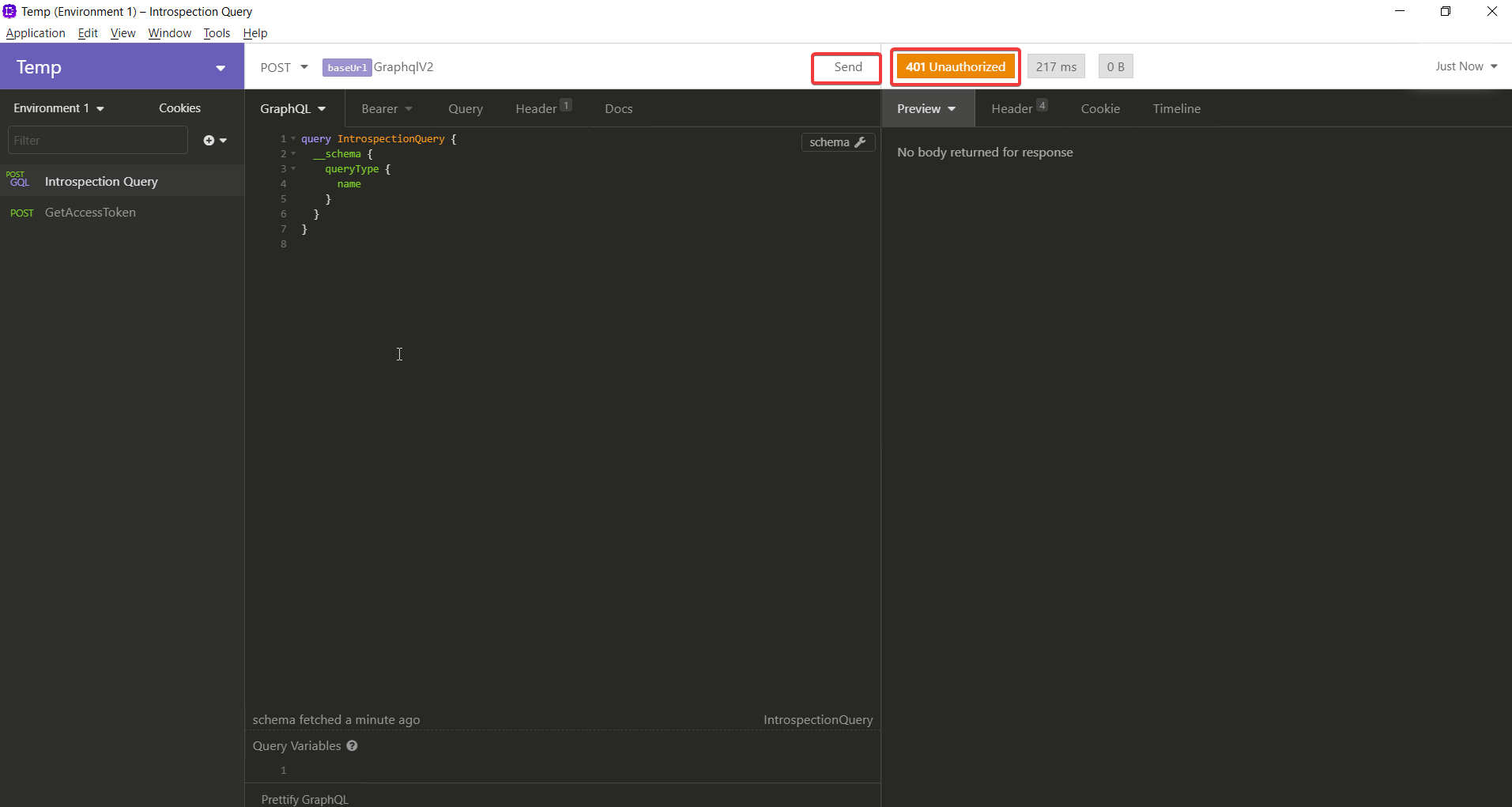
To set the bearer token, we can click on the Bearer tab and enter Response ⇒ Body Attribute for the token.
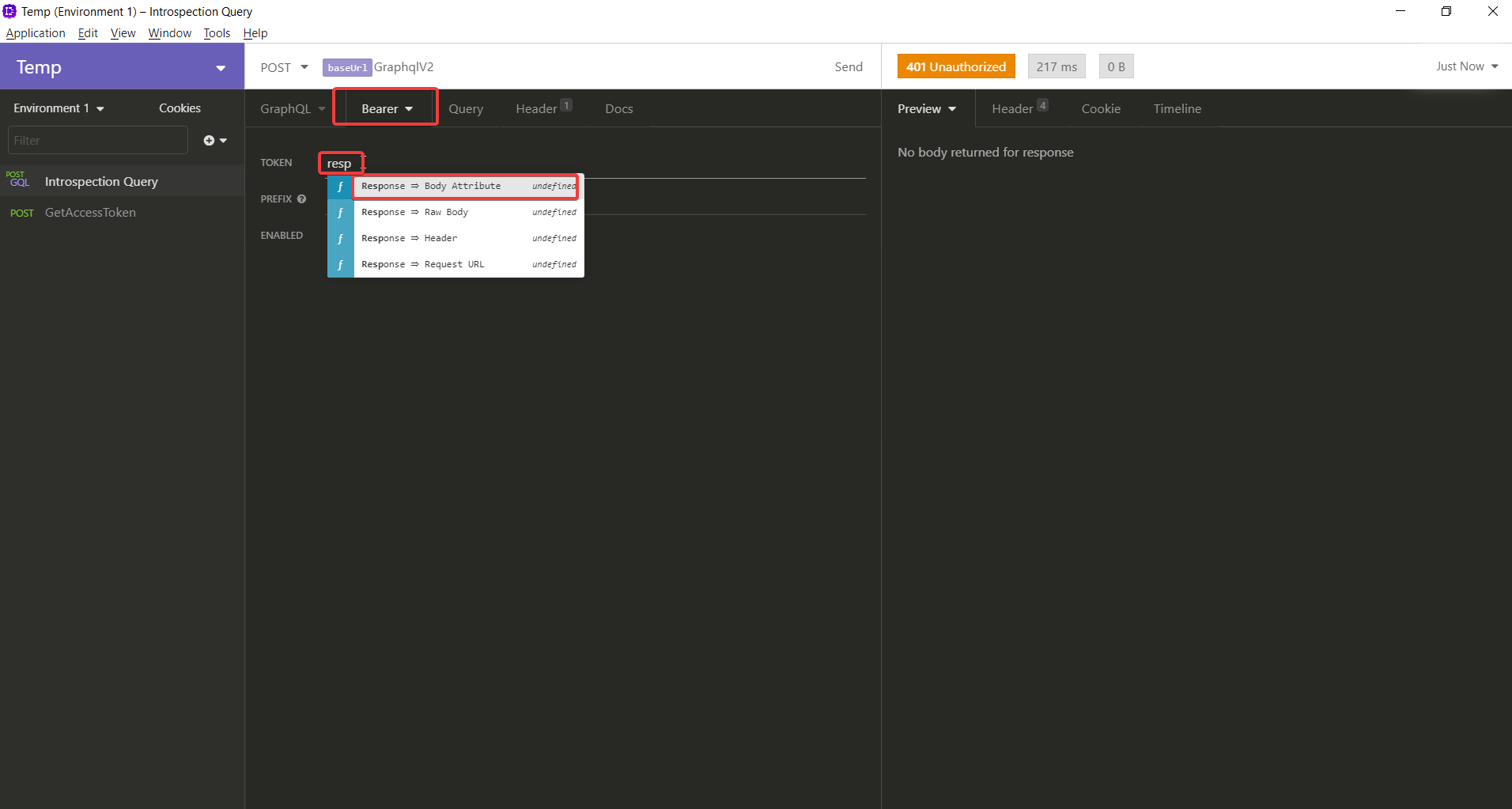
To edit the tag, click on it.
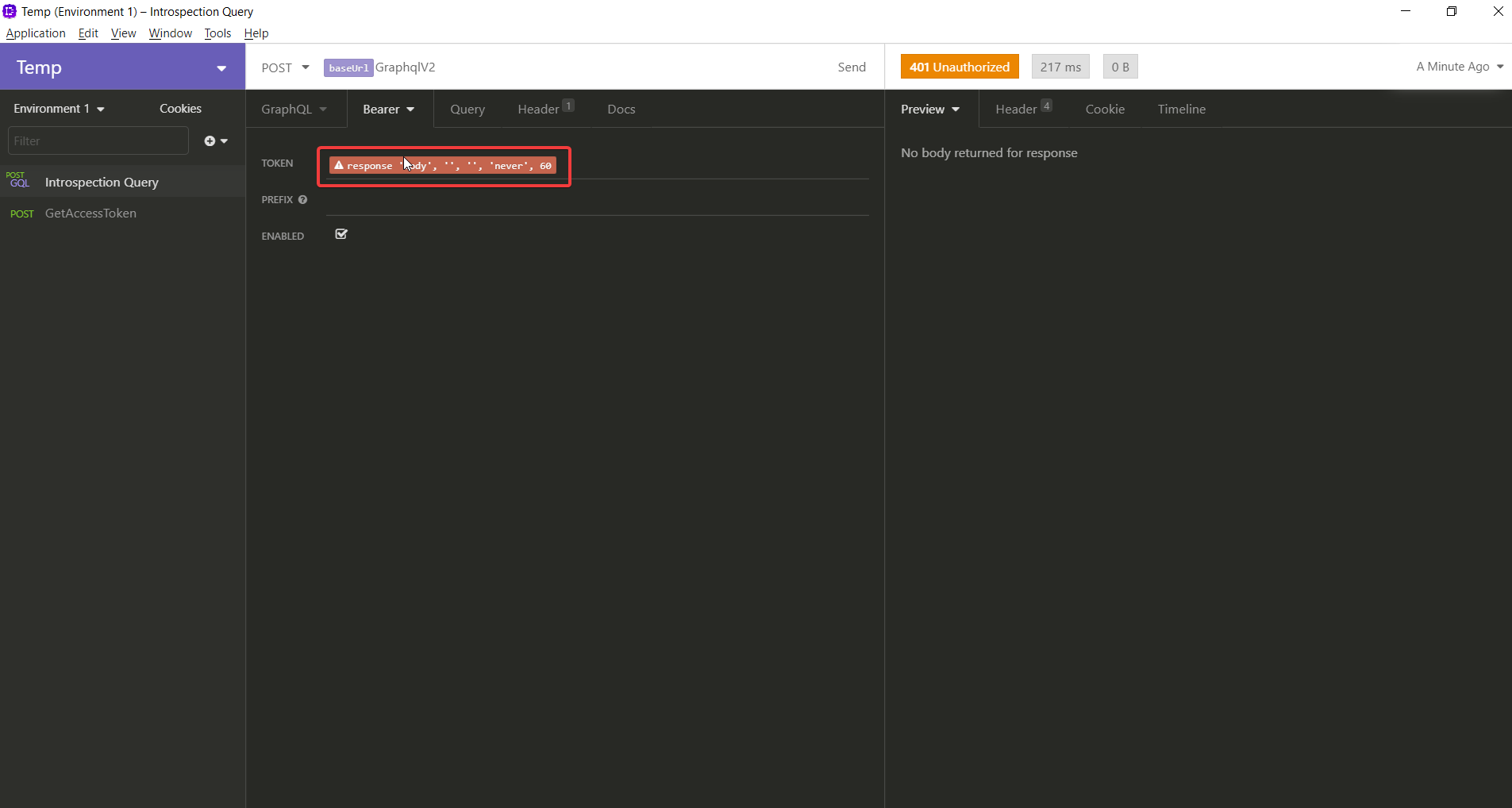
In the Edit Tag screen, select Post GetAccessToken for the request.
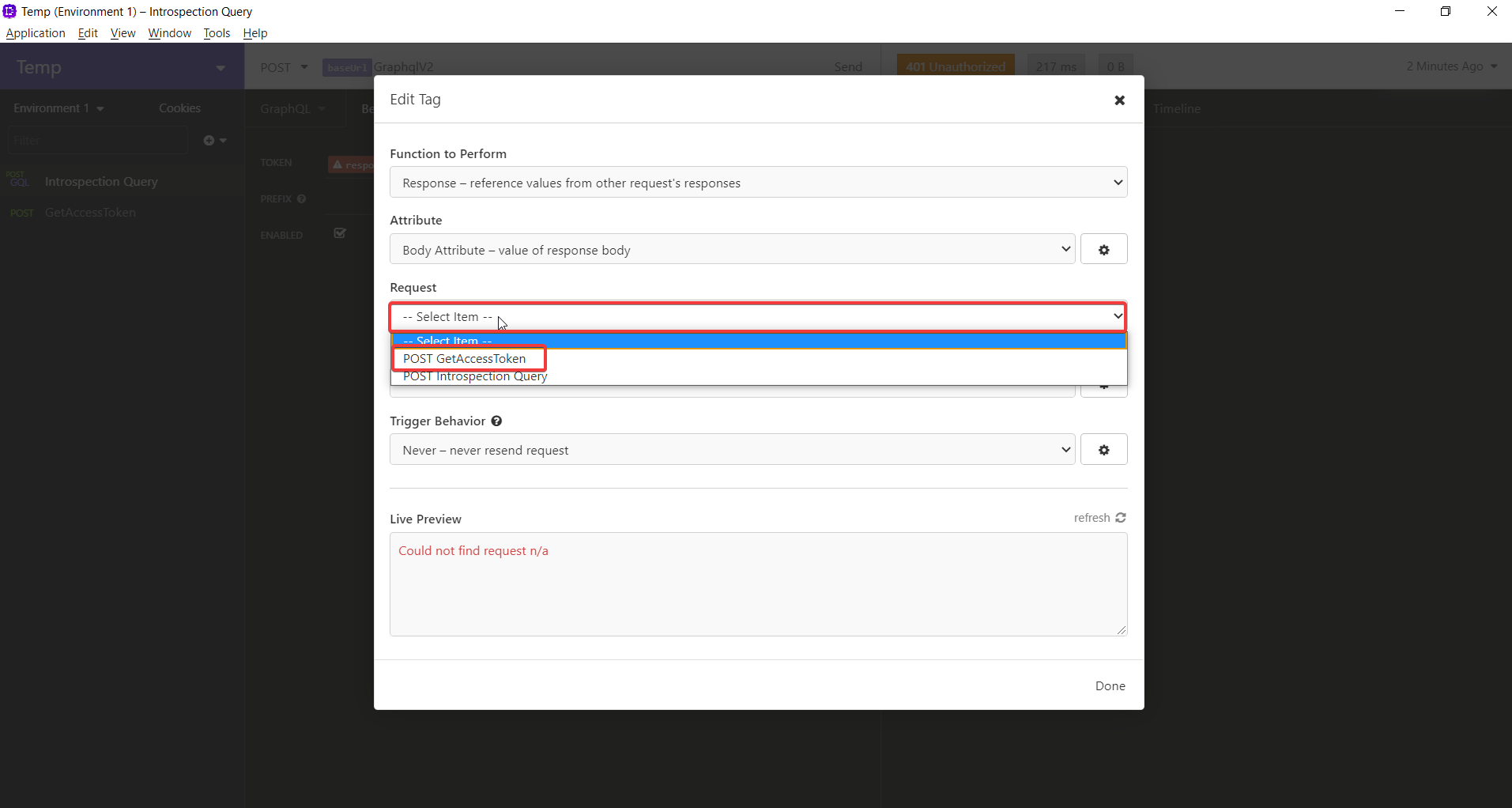
Set the trigger behaviour to Always so that the request is made every time and you get a new token
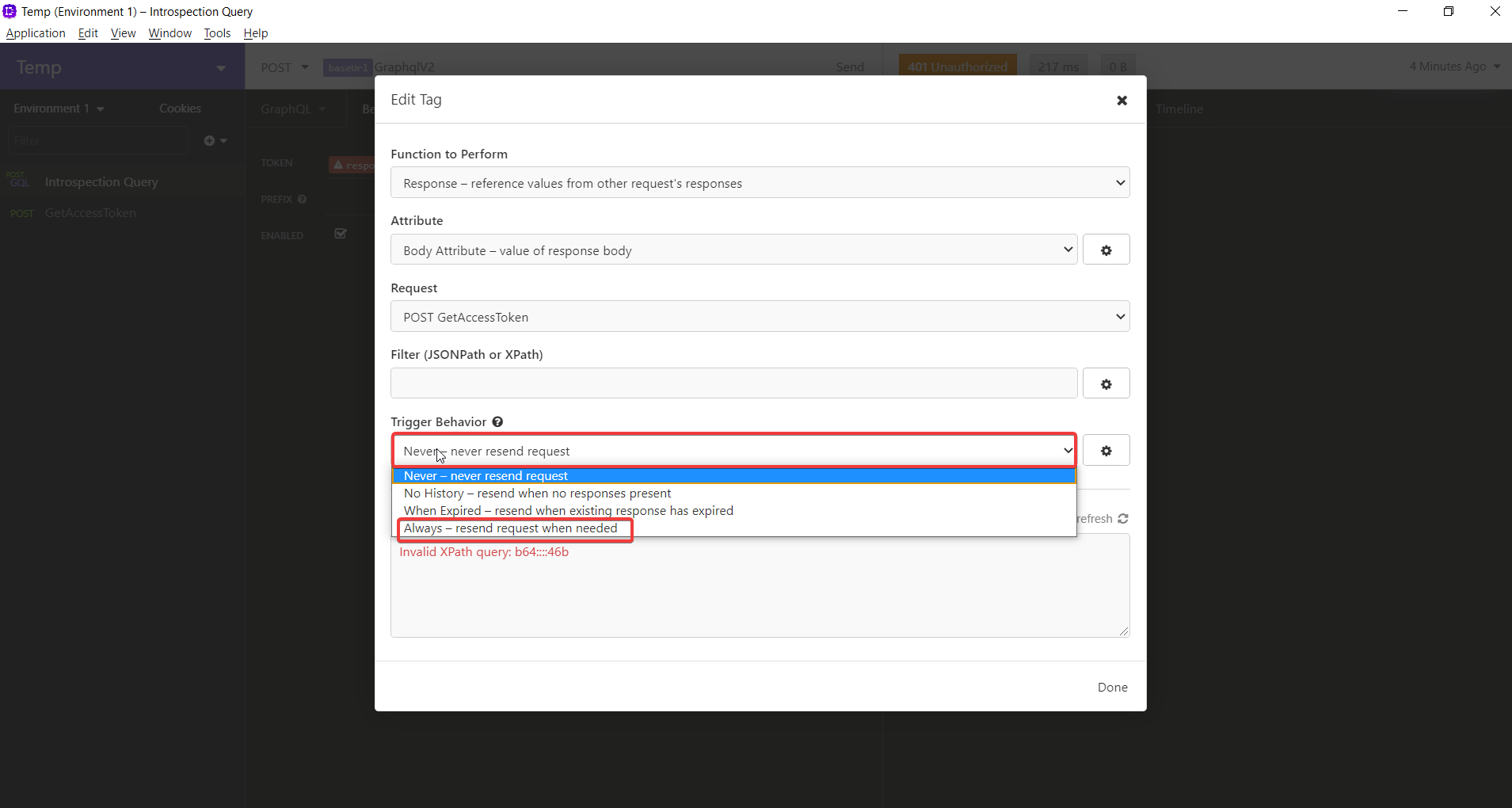
For the filter, enter $.accessToken.value. The value will be dependent on the response that you get from GetAccessToken. If you have set it up correctly, you should see a token in Live Preview.
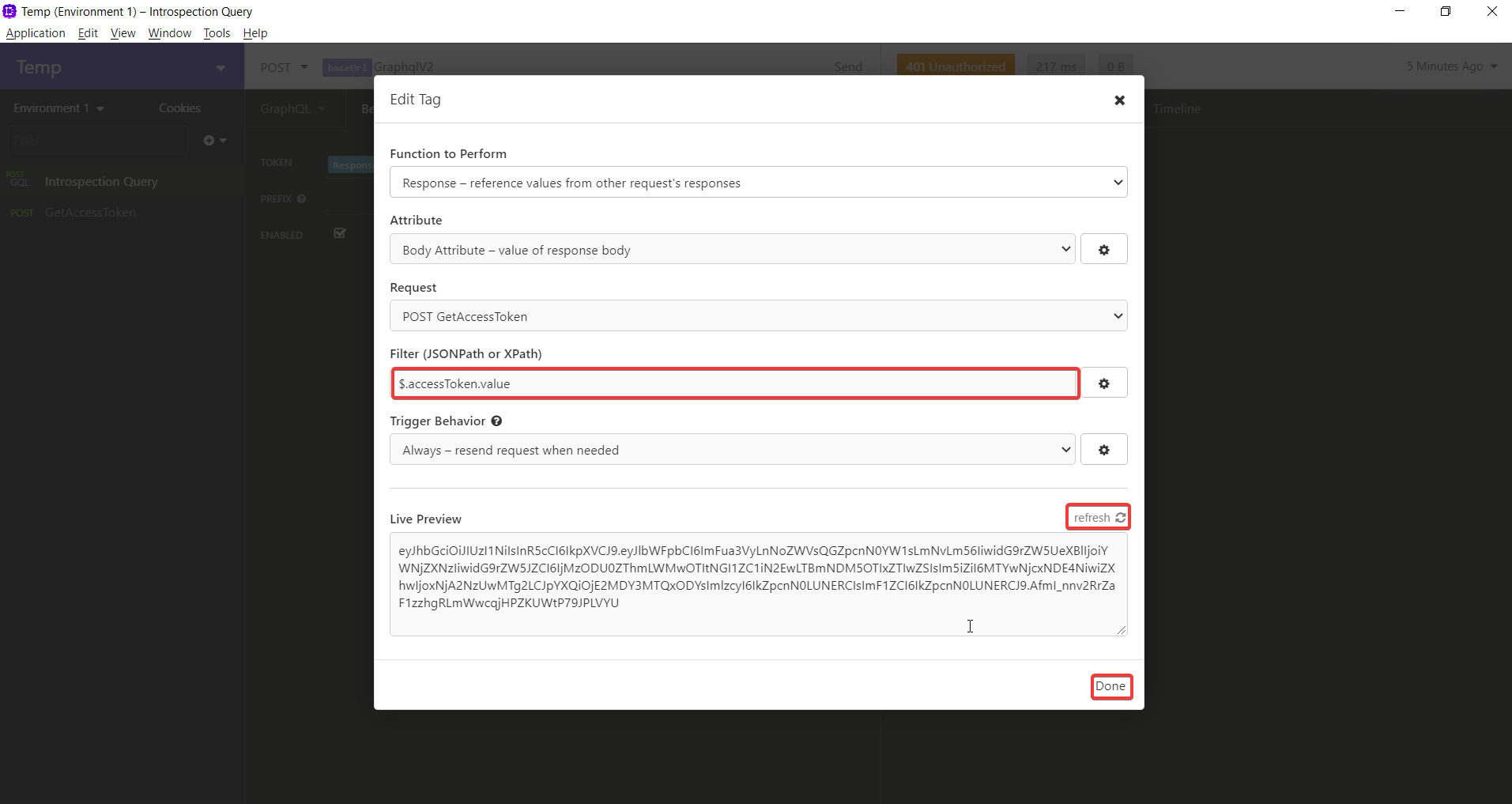
If you try to resend the request, you should get back a 200 OK response.
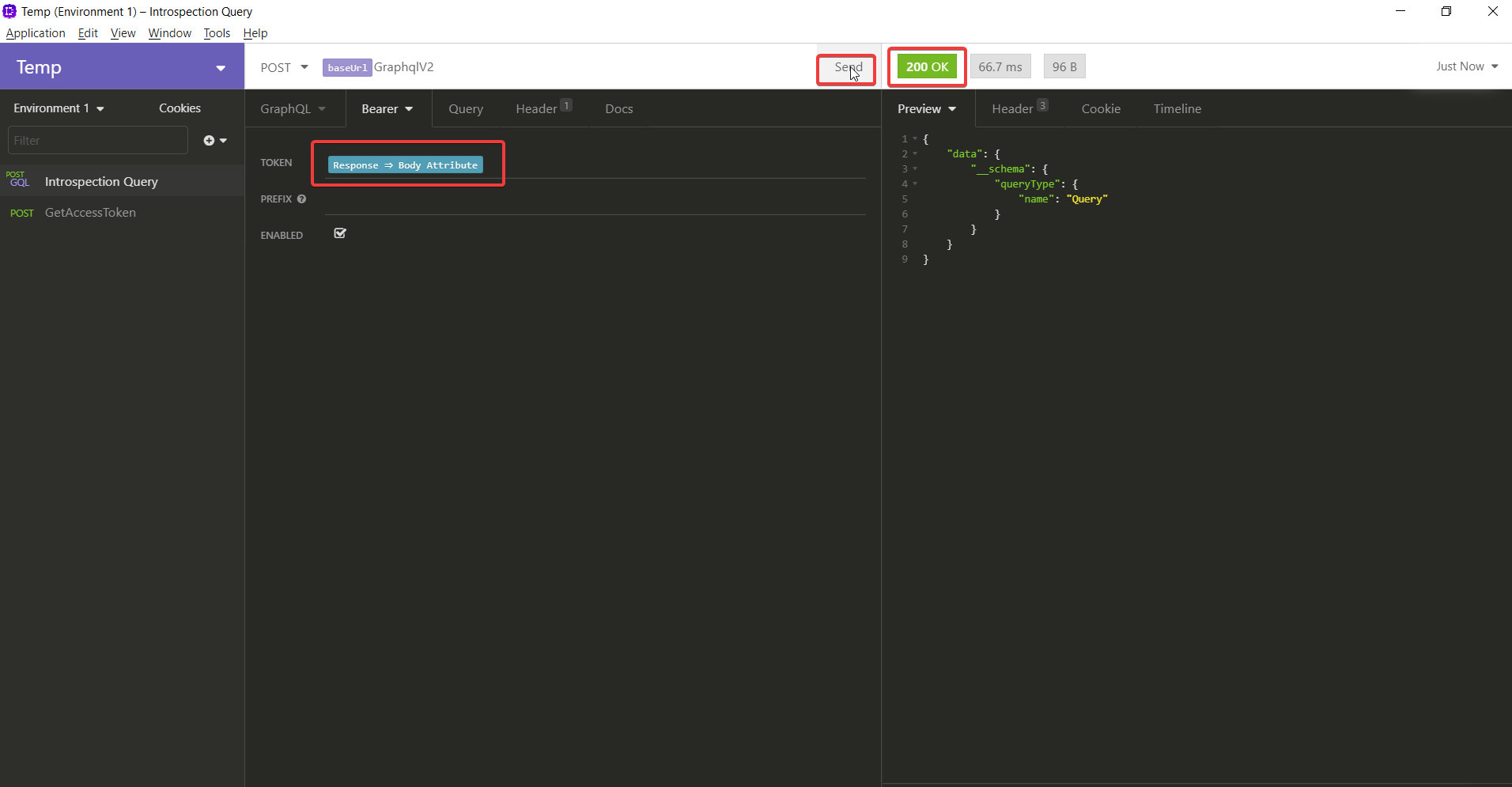
Conclusion
We can quickly test our API using Insomnia by automatically generating access tokens every time we make a Graphql request.